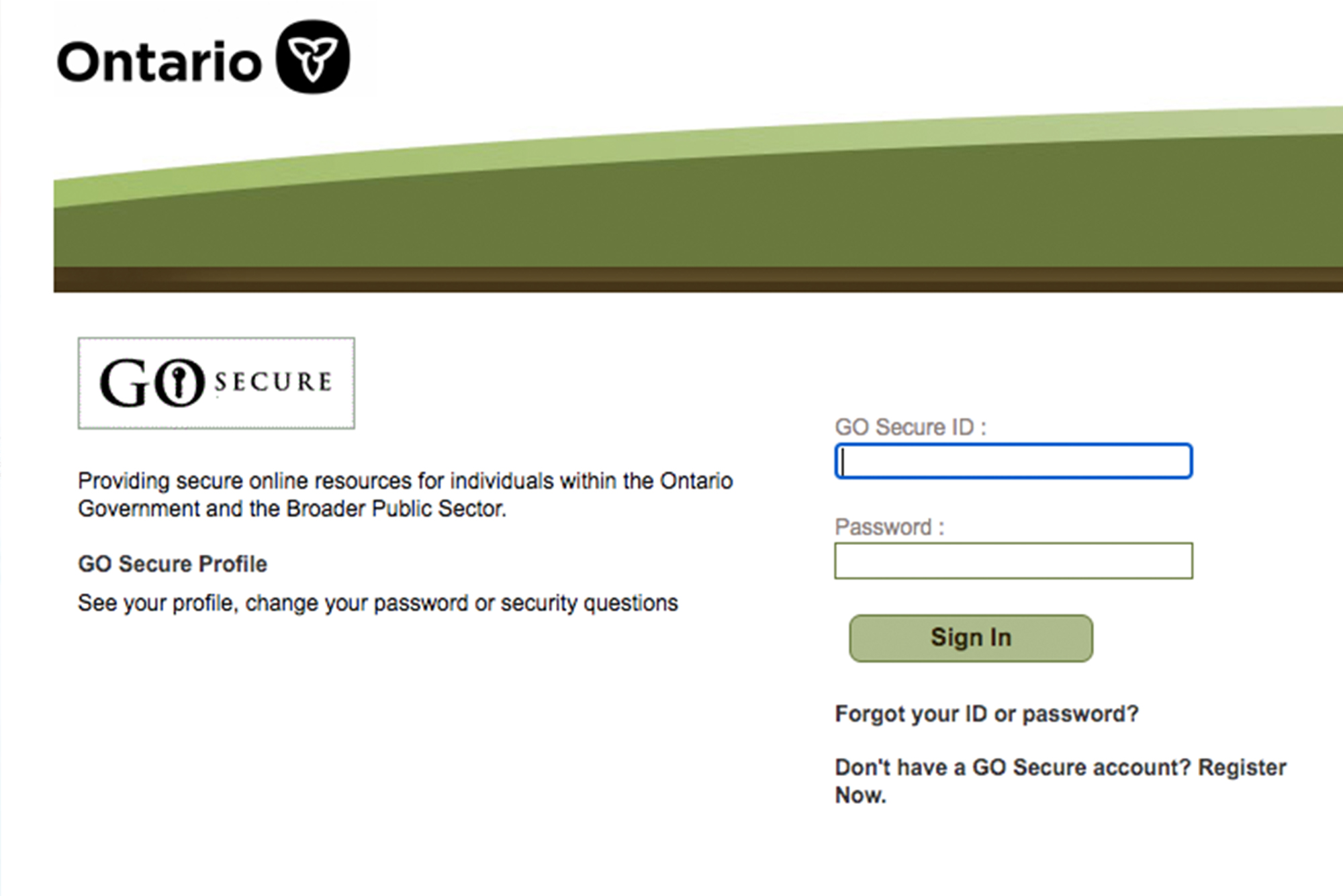- Have your OHIP Number and OPS BPS Secure registration information ready (it will be included in a letter from the ministry of health)
- Go to https://www.iam.security.gov.on.ca/goID/access/register/step1of2.xhtml
- Complete all the required information, submit and then close your browser.
- Check your email for an account confirmation email – follow the link provided in the email and sign in with your ID and password.
Next step: register for a MC EDT account.
Want to maximize your earnings? New to Ontario Billing?
Check out our Ultimate OHIP Billing Guide that takes you through every step for billing successfully in Ontario.
This article offers general information only and is not intended as legal, financial or other professional advice. A professional advisor should be consulted regarding your specific situation. While information presented is believed to be factual and current, its accuracy is not guaranteed and it should not be regarded as a complete analysis of the subjects discussed. All expressions of opinion reflect the judgment of the author(s) as of the date of publication and are subject to change. No endorsement of any third parties or their advice, opinions, information, products or services is expressly given or implied by RBC Ventures Inc. or its affiliates.
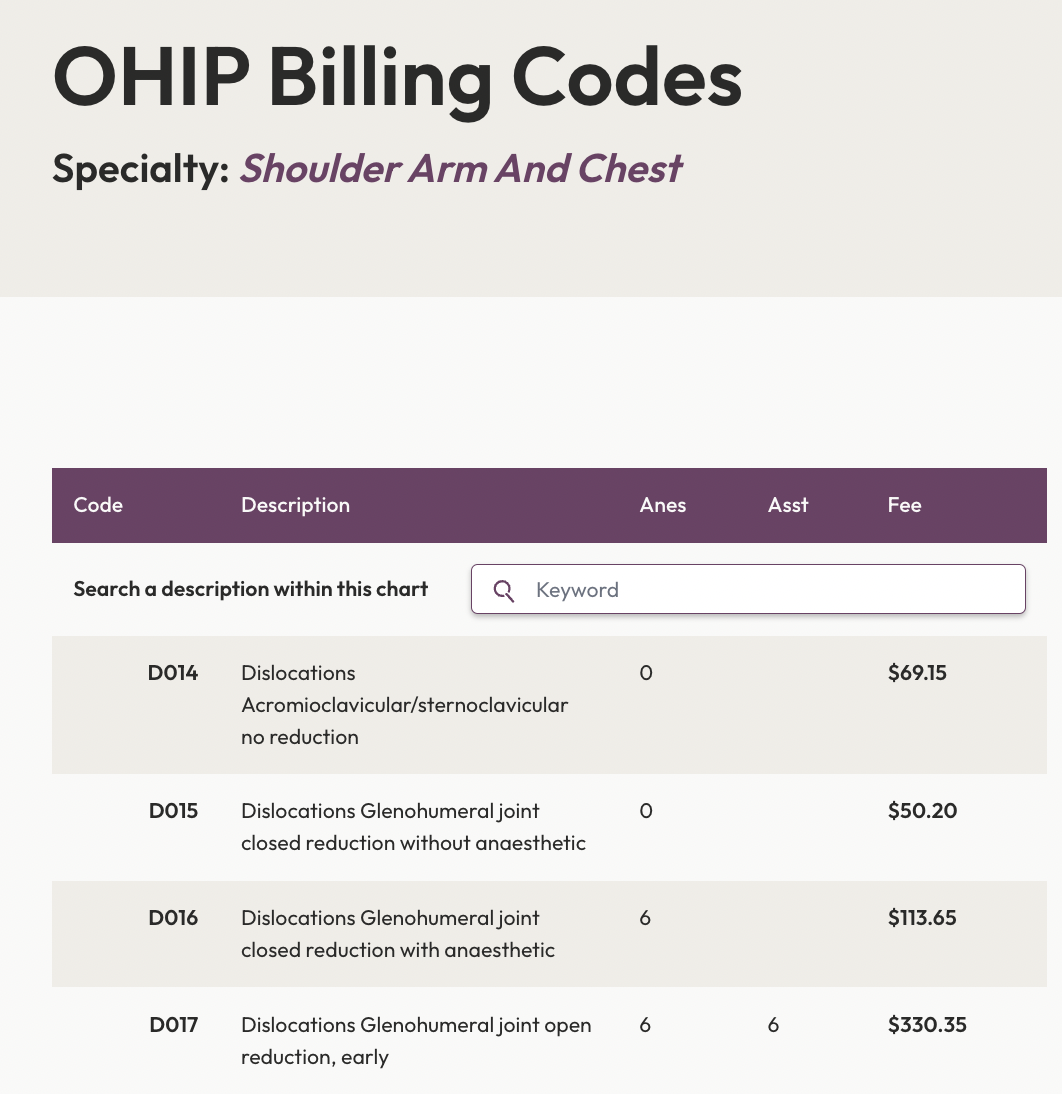
Search All OHIP Billing Codes
Search the Ontario Schedule of Medical Benefits electronically. We’ve digitized all the OHIP billing codes so you can easily find the most up to date billing rules and amounts.