The Ontario Virtual Care Program (previously called the Telemedicine Program) has created two new billing codes in order to track Hosted Video Visits and Direct-to-Patient Video Visits.
As outlined in OHIP’s Bulletin 4731, these fee codes do not relate to the new temporary K-codes introduced in response to COVID-19 Pandemic. This means you do not need to use these two codes when billing any of the K-codes. The COVID-19 K-codes are stand alone codes.
However, as of April 1st, 2020, if you’re using any other hosted video visits and direct-to-patient video visits then you need use the new B-codes below for tracking purposes.
New Tracking Fee Codes
1. B103A: $0.00 Hosted video visit: Patient attending at a patient host site
Synchronous video visits with a patient who is physically located and supported at a patient host site during the clinical encounter.
2. B203A: $0.00 Direct-to-Patient Video Visit
Synchronous video visits with a patient in the home or another location of their choice (i.e. the patient is not at a patient host site).
All previous Virtual Care Program B-codes have been discontinued as of April 1, 2020. If you submit virtual care codes (other than the COVID-19 K-codes) then your claim needs to have the following:
-
OHIP Fee Code
-
Service Location Indicator (SLI) set to ‘OTN’
-
The Appropriate B-code (B103A or B203A)
Hosted Video vs Direct-to-Patient Video
Hosted Video:
A Hosted Video Visit is when you speak with a patient who is currently at a patient host site. A patient host site is an organization that provides patients with an on-site location so they with videoconferencing technology and, in some cases, clinical support services (nursing support, diagnostics through peripheral devices).
Since a hosted Video Visit is limited (as it still requires your patient to go to an organization) OMA and OHIP have introduced direct-to-patient video.
Requirements for Hosted Video Visits
There are no requirements for Hosted Video Visits beyond the general requirements for all Video Visits provided above.
Direct-to-patient video
A direct-to-patient video visit is when you speak with a patient who is either at their home or any other location besides a patient host site. This includes situations where your patient schedules and manages the encounter independently using their own technology, or where an organization provides support resources (e.g. nursing support, access to technology).
In order to be eligible for payment direct-to-patient telemedicine video visits, you need to register with the ministry’s Virtual Care Program. To register fill out the OHIP Virtual Care Physician & Dentist Registration Form and email it to serviceactivation@otn.ca or fax to 416-354-8280. Membership is free if you receive 50% or more of your earnings from OHIP.
Keep in mind you’re only eligible for direct-to-patient telemedicine video if you are:
-
A specialist;
-
A GP physician has been designation by the OMA-Ministry GP Focused Practice Review Committee;
-
A primary care physician that is in a patient enrollment model (PEM) and you’re delivering care to a rostered patient.
Requirements for Direct-to-Patient Video Visits
In addition to the general requirements above, to be eligible to bill direct-to-patient video visits you must also meet the following requirements:
-
For Video Visits to be delivered they must be deemed to be appropriate according to your professional judgement and in the best interest of their patient [See CPSO telemedicine policy].
-
Your patient must consent to receive a video visit.
Additional GP Focused Practice Designated Telemedicine Requirements:
-
You have to have been designated by the OMA-Ministry GP Focused Practice Review Committee;
-
You must be providing the video services within the scope of your designation (e.g. addiction medicine, pain management).
-
You cannot provide Direct-to-Patient Video Visits for routine primary care.
New General Requirements for all Telemedicine Video Visits
Whether you have a hosted video visit or a direct-to-patient video visit you must meet the following general requirements for video visits (unless you are using the COVID-19 K-codes).
-
Be registered with OTN,
-
Be physically located within Ontario during the call,
-
You and your patient must be present the whole time during the call in an approved OTN video solution,
-
Set the location (SLI) of your claim to ‘Ontario Telemedicine Network.’
-
Select a billing code along with the applicable Virtual Care Program B-code (e.g. (B103A or B203A).
Reminder: Do not bill fee codes for services excluded from the Virtual Care Program (as outline in the November Telemedicine update under Excluded Telemedicine Services Fee Codes. For more on virtual care check out our Virtual Care Guide during COVID-19.
This article offers general information only and is not intended as legal, financial or other professional advice. A professional advisor should be consulted regarding your specific situation. While information presented is believed to be factual and current, its accuracy is not guaranteed and it should not be regarded as a complete analysis of the subjects discussed. All expressions of opinion reflect the judgment of the author(s) as of the date of publication and are subject to change. No endorsement of any third parties or their advice, opinions, information, products or services is expressly given or implied by RBC Ventures Inc. or its affiliates.
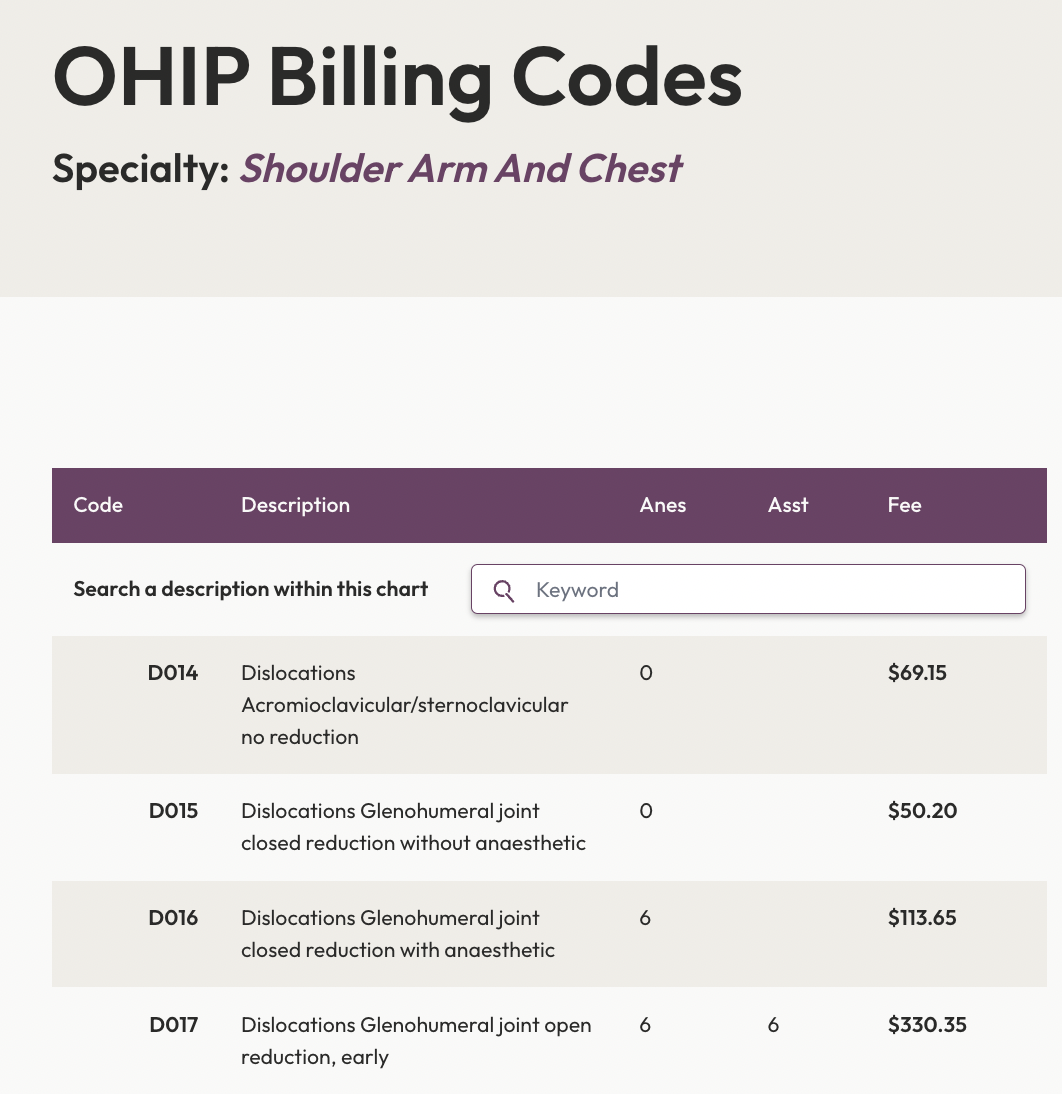
Search All OHIP Billing Codes
Search the Ontario Schedule of Medical Benefits electronically. We’ve digitized all the OHIP billing codes so you can easily find the most up to date billing rules and amounts.






